Today is a fast-paced world with many activities, and one needs to be organized and efficient, both in one’s personal and work life. A timer for Windows is an excellent companion for tracking tasks, load distribution, and productivity optimization, but not all-timer applications are the same. Now one knows what to look at when choosing the right kind of time-tracking application for that specific need. Below is the list of top characteristics to look for when it comes to choosing a Timer App for Windows.
1. User-Friendly Interface
The best time-tracking app is simple. Clean and intuitive interfaces make it easy for users to navigate, set timers, and manage tasks without having to spend time learning the system. Look for applications that are designed for ease of use by beginners but also offer settings for more advanced users.
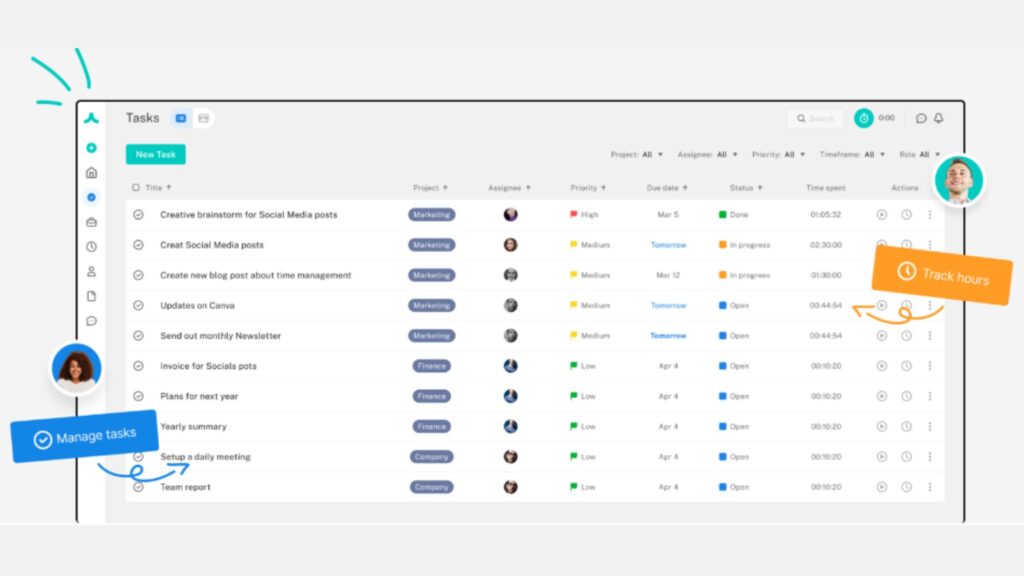
2. Customizable Time Tracking Options
A good time tracker for Windows should be customizable for different needs. Whether tracking hours for certain projects, managing team workflows, or just timing personal activities, the app should have options such as labeling tasks, adjustable timers, and colored categories.
3. Integrations with Productivity Tools
For users who work with multiple tools, seamless integration is the key. A good time-tracking app for Windows should sync with popular productivity platforms like calendars, task managers, and collaboration tools, allowing you to maintain a centralized workflow.

4. Offline and Cloud Sync Capabilities
Offline capability to sync data when internet connectivity is restored is an essential feature of modern time-tracking apps. This way, you save your progress, and the tracking of tasks is uninterrupted regardless of the availability of internet connectivity. With cloud syncing, access to your data from various devices is possible, and thus greater flexibility is ensured.
5. Detailed Reports and Analytics
A timer app should not only tell you the number of hours that pass but also enlighten you about your working habits. Look for the time tracker free or paid version which also includes reporting features like the time logs, project summary, and the breakdown of activity which can help one find what inefficiencies in working to work better.

6. Several Timer Modes
Many high-level time-tracking Windows applications often incorporate various timer modes, which can include such things as a Pomodoro, countdown, or stopwatch mode. This provides the software to accommodate users’ specific needs for work in terms of productivity.
7. Cross-Device Compatibility
Many users switch between devices during the day. A timer app for Windows that seamlessly works across platforms ensures you can track your time whether you’re on your PC, tablet, or mobile device. This means you will find it easier to stay on top of your tasks wherever you are.
8. Data Security and Privacy
When handling data personal or work-related always be secure. Opt for a Windows time tracker that ensures the safe storing of data and adheres to privacy standards. Select apps using end-to-end encryption while securing your information.
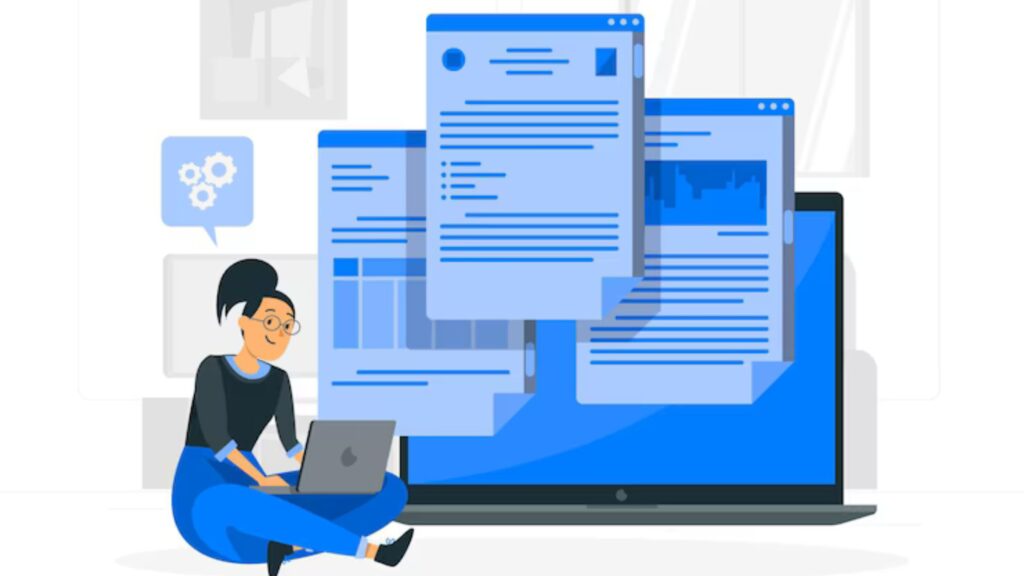
9. Custom alerts and notifications
Customizable alerts help you stay on schedule and focused. A good time-tracking app will help you set reminders for task completion, breaks, or switching between projects to make the most out of your time.
Conclusion: Boost Your Productivity with Acteamo
Choosing the correct Windows timer application can completely revolutionize how you operate as far as time management goes. When you take an interest in some key issues such as user-friendliness, reporting, integration, and security, you might well find something that meets your production requirements.
If you’re ready to take control of your time, try Acteamo. With its intuitive design, robust tracking options, and secure cloud sync, Acteamo offers everything you need in a time tracker for Windows. Whether you’re seeking a time tracker-free solution or premium features, Acteamo empowers you to streamline your tasks and achieve more.
Take the first step towards smarter time management—explore Acteamo today!







